A Very Nice Ripper and Video Conversion Program
Converter Desktop showing format options for conversion
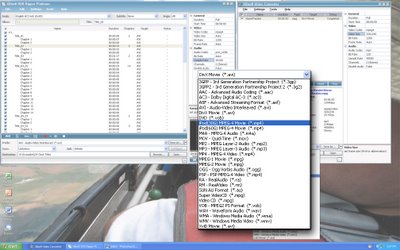
DVD Ripper Desktop showing format options for ripping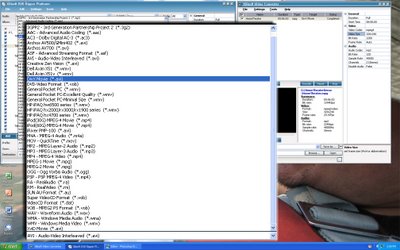
A Look at the Desktop Layout for both programs

For anyone interested in making rips of your personal DVD collection for portable media or video editing snippets, I highly recommend Xilisoft DVD Ripper Platinum for DVD ripping. If you have home movies in a format you don't like, Xilisoft also makes a great video conversion program as well. The best part about both programs is that they are versatile and speedy in converting and ripping.
I use them all the time and the only issue I run into is DVD Ripper sometimes gets testy when you try to start the ripping process because it just won't start and you have to exit out and back in to get it to begin. Otherwise, it's got just about every type of media file format you could want.
It's a very straight forward process and lets you choose just how you want to rip (chapter specific rips for snippet collection or even time based ripping if you know the in and out points for your snippet), I love it.
It's just flat out loaded with options for tweaking so that you can finesse file sizes if you need to make them really small without killing the quality completely.
And, no, I don't get paid for gushing about either program though that would be nice. :)
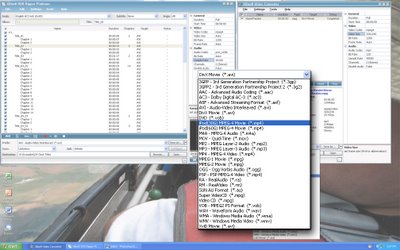
DVD Ripper Desktop showing format options for ripping
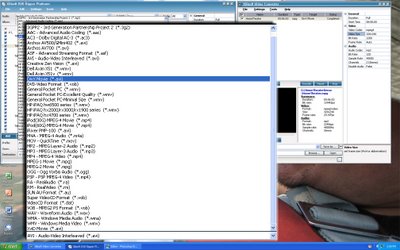
A Look at the Desktop Layout for both programs

For anyone interested in making rips of your personal DVD collection for portable media or video editing snippets, I highly recommend Xilisoft DVD Ripper Platinum for DVD ripping. If you have home movies in a format you don't like, Xilisoft also makes a great video conversion program as well. The best part about both programs is that they are versatile and speedy in converting and ripping.
I use them all the time and the only issue I run into is DVD Ripper sometimes gets testy when you try to start the ripping process because it just won't start and you have to exit out and back in to get it to begin. Otherwise, it's got just about every type of media file format you could want.
It's a very straight forward process and lets you choose just how you want to rip (chapter specific rips for snippet collection or even time based ripping if you know the in and out points for your snippet), I love it.
It's just flat out loaded with options for tweaking so that you can finesse file sizes if you need to make them really small without killing the quality completely.
And, no, I don't get paid for gushing about either program though that would be nice. :)
![Validate my RSS feed [Valid RSS]](http://photos1.blogger.com/blogger/6551/554/1600/valid-rss.png)